Formatting blog post & web page text is proven to increase effectiveness & improve SEO
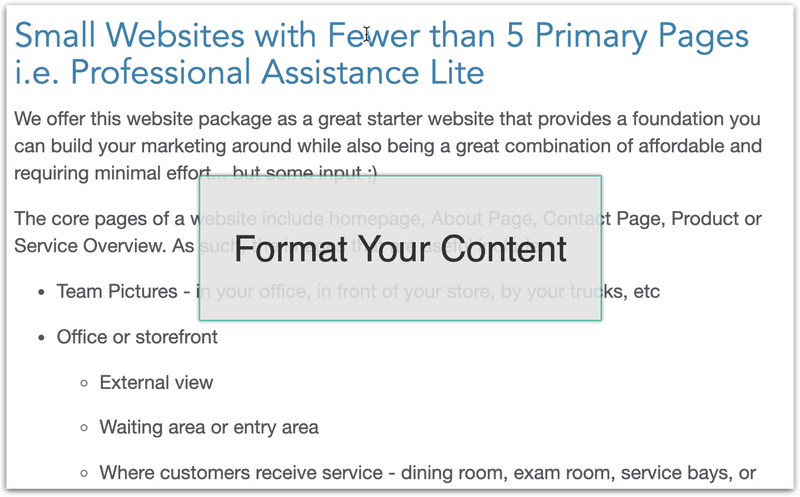
How do I rank higher on Google once I start creating content?
This question comes up regularly, especially once people incorporate business blogging into their marketing - this has become much easier with our Guided prompt-based approach.
Walls of text are no fun for readers, diminish their effectiveness at converting visitors, and miss out on a lot of SEO benefits.
Basic text formatting makes content scannable and impactful
The use of short paragraphs is an important start but it's very little extra effort to add periodic headers - as you see in the image above not to mention immediately above this sentence.
Header tags are helpful for users and search engines. For your users, they give them a preview of the content they’re about to read.
For search engines like Google, they provide context on what your page is all about and provide a hierarchy. - Search Engine Journal's On-Page SEO series
These headers break up the page and enable people to scan for something specific or relevant.
Using the example of a restaurants’ Catering services, here's how you might organize your content for visitors:
H1: Home-Style Catering in and around [city name]
H2: Onsite and Pick-Up Catering Options
H2: What to Expect from [Business Name]’s Catering
H2: Popular Catering Menu Options
H3: Birthday Parties
H3: Office Parties
H3: Weddings & Large EventsExcerpt from "Marketing 3-4-5™: Book The Business Owner's Guide to Effective Local Marketing in 15-Minutes or Less" taken from Chapter 7 - What Every Local Website Needs to be Effective
From there, bullet points help provide information in a concise and organized way.
Finally, even bolded text can be valuable for readers and search engines.
Example of simple post formatting & links
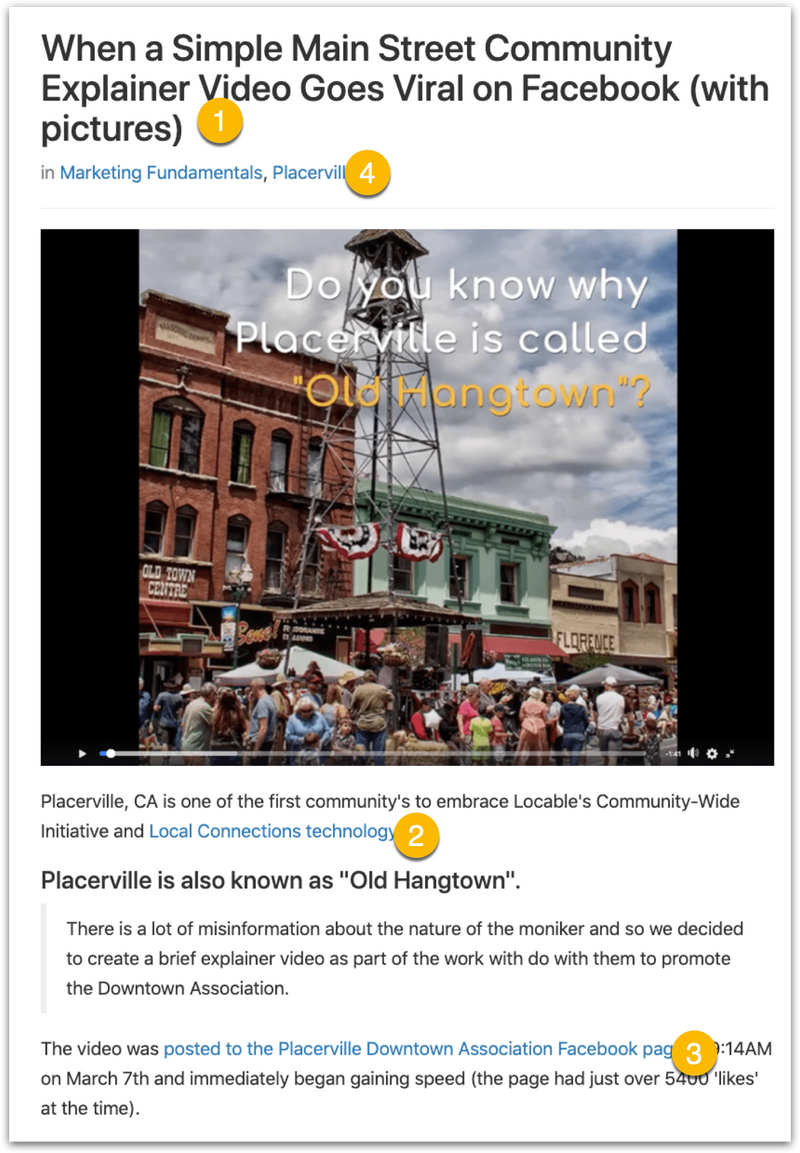
Don't forget the links and Calls-to-Action
Early in the days of the Internet it was most frequently called the World Wide Web (WWW) because of the web of hyperlinks (or links) that connected pages.
These links provide context so people don't have to guess where to go for more information.
Adding links to your content is important - using the restaurant example above, if you have a post about catering then you should link to your catering services overview page.
You may want other links even links to other websites to add value, improve context, and even improve SEO. Don't worry, you can have links open a new tab so people don't leave your site when clicking one of those ;)
Every page and post should have at least one very prominent Call-to-Action (CTA)
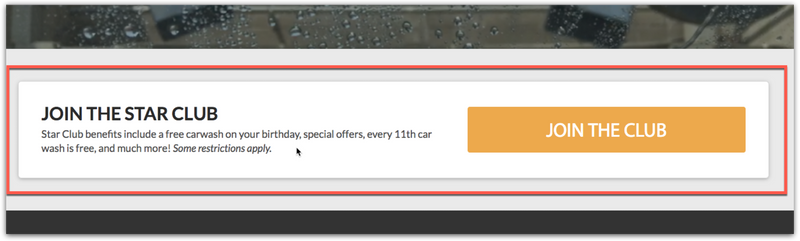
A CTA tells people what to do next and is an important step to moving them forward - especially if they're busy, distracted, on a mobile device etc.
Our Call-to-Action tools make creating simple but effective CTAs and managing them across your website fast and easy while also showing you how effective they are with some basic analytics/statistics on clicks and views.
Note, this blog post was created using our FAQ Post Template - one of 12 prompt-based templates included in the Build Plan and up guaranteed to simplify content creation and save you time - no creativity required ;)





