How to Turn Your Menu Into a Marketing Engine That Works 24/7
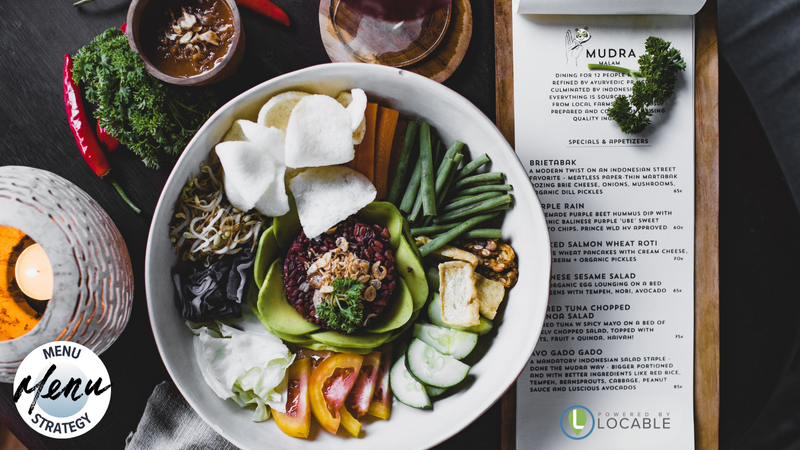
Your menu isn’t just something people read—it’s something they search, skim, crave, and share.
Having a full, well-organized, mobile-friendly menu on your website is one of the most important things you can do to improve the customer experience and grow your business. It answers questions, builds trust, and helps you show up in search—all before anyone walks through the door or places an order.
Why It Matters
Your menu is one of the most visited—and most make-or-break—pages on your website. Here’s why it matters:
You’ll answer questions before they’re asked.
From pricing and dietary options to daily specials and seasonal items, customers want to know what to expect.
You’ll help people find you online.
Menu pages give you built-in keywords (like “breakfast in [city]” or “catering options near me”) that boost your visibility.
You’ll create more paths to your food.
By organizing menu sections (breakfast, drinks, catering, etc.) on separate pages, you can promote, rank, and link to them individually.
Bottom line?
When your menu is easy to find and easy to read, you remove friction—and make it easier for people to say “yes.”
Why It Works
A great menu experience builds trust and appetite—and it keeps people moving toward an order or visit.
A content-led approach works well because:
It’s one of the first things people look for.
If your menu is missing, incomplete, or hard to read on mobile, many people won’t stick around.
It supports decision-making.
Photos, descriptions, prices, and variations help people make faster, more confident choices.
It improves SEO across your site.
Category pages like “Drinks Menu” or “Catering Menu” give you more chances to show up in local search.
It makes your blog work harder.
When you post about a breakfast special, link it to your breakfast menu page—same with catering, desserts, and more.
It’s easy to keep updated.
You can start simple and improve over time—add nutrition info, highlight fan favorites, or include suggested pairings.
In short: It works because people shop with their eyes—and your menu is where that experience starts.
Small Steps, Big Wins

Marketing doesn’t have to be complicated.
Create or Refresh Your Online Menu
Start by organizing your current offerings into categories—and make sure each one has its own page or section.
Distribute Your Content
Add photos, links to relevant blog posts, and cross-promote dishes in social posts and email newsletters.
Repeat
Update your menu regularly and create new content around seasonal specials or customer favorites.
➡️ One menu. Many pages. Maximum impact!
A Prompt-Based Approach to Menu & Menu Page Content
These questions are designed to help you create clear, crave-worthy menu pages—and make the most of them in your content.
-
What are your most popular dishes or must-try items?
-
How do you categorize your menu (breakfast, lunch, catering, etc.)?
-
What descriptions, add-ons, or variations help customers understand your food better?
-
Are there dietary options or ingredients people often ask about?
-
What blog posts or content could you link to from each section (e.g. catering event recap, drink pairing suggestions)?
Pro tip: Feature a photo and short description of your top 1–2 items on each menu section page.
Free Download: Menu Strategy Worksheet

✅ Menu page checklist
✅ Designed to improve visibility and customer experience


👉 Request a Demo and we’ll help you set it up right.

Marketing 3-4-5™ - Local Marketing Simplified by Locable
929 Winchester Highway, #103
Fayetteville, TN 37334
www.marketing345.com
